robotics-university.com | IDE Arduino software is special integrated development environment (IDE) software for Arduino board. On the IDE Arduino software has integrated text/program editor, Arduino program (or called with Sketch) compiler, and Arduino program uploader to the Arduino board microcontroller destination.
With other words, IDE Arduino software is a software that can use to program typing, program compiling, and program uploading to the Arduino board microcontroller destination.
IDE Arduino software shared openly (Open source), so make the users enjoy to use it. The users just download and then use the software no need to buy it, because this software is free. Besides that, IDE Arduino software is updated periodically. Up to this article arranged, IDE Arduino software has released until 1.8.5 version. Below the download link:
Visit that link, download IDE Arduino software, and install it on your computer! If the installation complete, then run the IDE Arduino software. On the early opening, will appear an image as figure above.
On its using, IDE Arduino software is easy counted. Its programming language structure is resemble with C or C++ programming language. So for user who has familiar with C/C++ language, will not face big difficulty, in syaa Allah. But for you who hasn’t known programming language before, don’t worry can’t program the Arduino board microcontroller. There is many guidance and tutorial that will help you to program Arduino board microcontroller. Either on the Arduino official website or on the other pages in the internet.
Suitable with its concept that “Easy to use,” related with Arduino board programming, on the “Language Reference” page (https://www.arduino.cc/reference/en/) of Arduino official website, there is available guidance of basic C/C++ programming language for Arduino board. See figure 1.
Figure 1. Tab Resource >> Reference
Visit Arduino official website (www.arduino.cc), then click “Resource” tab, then click “Reference” option, so will open “Language Reference” page as figure 2 below.
Figure 2. Language reference page
Besides that, on own IDE Arduino software have availabled example program files that will help IDE Arduino software user to understand C/C++ programming method and structure for Arduino board.
Figure 3. Step to open program example on IDE Arduino
Below step to open program example on IDE Arduino software (While see figure 3):
1. Open or run IDE Arduino software.
2. Click “File” menu on the above menu-bar.
3. Move cursor down to “Examples” option.
4. Move cursor to right and choose one of the program example. For instance, click “Blink” program example.
5. So on the text-editor will open “Blink” program example, as appear on figure 4 below.
Figure 4. “Blink” program example
With guidance (Language reference) on Arduino official website and program examples that available on IDE Arduino software, so this will help-full for the users on automatic control system program building using Arduino board.


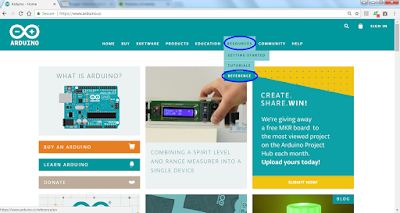



0 comments:
Post a Comment